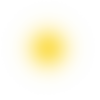To create a blog post, Go to Dashboard > Posts > All Posts > Add New > then scroll down and look to the right to add a Featured Image > then click Publish or Update button
[/et_pb_text][/et_pb_column] [/et_pb_row] [/et_pb_section]Hello world!
[et_pb_section admin_label=”section”]
[et_pb_row admin_label=”row”]
[et_pb_column type=”4_4″][et_pb_text admin_label=”Text”]